China is a beautiful country and, no wonder, travelling in China is still a fascinating dream for millions of globetrotters. However, a China trip for a non-Mandarin speaker could be quite challenging. For example, one important problem that I often feel hunting me across the mainland China is regarding the language issues. And this applies to the Chinese navigation systems as well. For example, the Chinese navigation Apps, including Baidu Map App (Ditu), are mainly designed for the Chinese users. These Apps rarely use English characters as the input method (Pinyin does help – if you know well). Moreover, if you are planning to live in China (or simply going on a trip to China), I’d like to humbly remind you that Google services are highly restricted in the mainland China (you’d need VPN to cross the great firewall).
So the question is, how can a foreigner use Baidu Map App (Ditu)? In this post, I’ll share some of the interesting facts on how to use Baidu Map. Although a comprehensive understanding of Mandarin would of course help, a basic knowledge of Pinyin and Chinese characters should be good enough to comfortably navigate with Baidu Map App.
What is Baidu Map App?
Well, Baidu (百度, Bǎidù) is a Chinese internet giant – quite similar to Google. The key difference between Google and Baidu is that Baidu primarily focuses on the Chinese market (and heavily uses data from the Chinese sources), whereas Google is elsewhere. Moreover, the language used by Baidu Apps is mostly Mandarin Chinese. As such, Baidu offers a variety of online services, including Baidu Map, Baidu search engine, Baidu App store, Baidu browser, etc.

This post mainly aims at providing useful information to foreigners about using Baidu Map (百度地图, Bǎidù dìtú) – a comprehensive online road trip route planner. The App is widely popular among the Chinese masses as it allows them to plan trips by a variety of transportation modes, including public transports (bus, train, subway), car, foot, bicycle, etc.
Now let’s dig deeper about how to use Baidu Map on smartphone and computers.
Baidu download
If you buy a smartphone in China, most likely Baidu Map and browser Apps would be preinstalled on your device. However, if you buy them outside China, you may need to explicitly download and install them. In such cases, you can search any of the following in your App store (e.g. Google Play Store):
- Baidu Map
- 百度地图
- Bǎidù dìtú (pinyin)
Similarly, other Baidu Apps (e.g. Baidu search engine) could be installed using the App store – it’s really that simple.
Please note that if you want to use the desktop version of Baidu Map, then you can simply visit Baidu Map’s home page.
VPN Tips – based on my personal experiences, it seems that whenever you wish to navigate with Baidu Map or use other Chinese Apps, it’s better to switch off your VPN, the Apps would usually respond way faster!

Register – create a Baidu Map App (Ditu) account
Once you have downloaded the App on the phone (or opened the page on the desktop), your next goal could be to create an account with Baidu – the registration process is quite simple. However, you’ll need to have a Chinese phone number. You simply can’t use a non-Chinese phone number to create a Baidu account. You may also note that it’s not compulsory to create an account with Baidu. You can simply use the App without having an account. However, having an account would be helpful, for example, if you want to save some places in the map (e.g. top travel attractions in a Chinese city). Moreover, having an account would ensure that the desktop and mobile version of your Baidu Map are consistently in sync with each other.
I’ll explain you more about saving travel destinations in a moment.
How to search on Baidu map
You simply need to type the location names. You can type the names either in Chinese or in Pinyin. If you type in plain English, you may not get the appropriate results (sometimes it may work though). It’s better to use correct pinyin. For example, Xian (先, Xiān) and Xi’an (西安, Xi’an) are different. Did you notice that there is an apostrophe in Xi’an? 🙂
How do you search bus and subway in Baidu Map? It’s simple. Please go through my previous post:
In summary, if you want to search the route and direction for bus 146, type 146 路 (146 Lù- route 146) in Baidu search. For finding subway routes, say for subway line 4, you’d type, 地铁4号线 (Dìtiě 4 hào xiàn, Subway line 4).
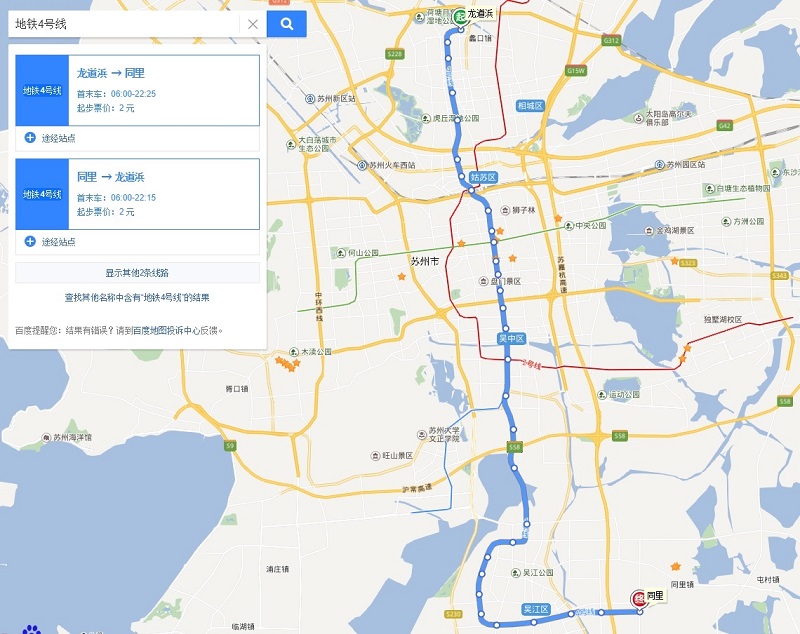
Save places to create a personalized China travel guide map
First of all, make sure you have already logged into your Baidu account before you try to save a place. Second, you’ll need to find the place and drop marker pin on it. Once you place the pin on a location, it gets selected. Third, just press the star icon on the left-bottom corner. You’ll subsequently see a yellow star placed at the selected location. That’s it. The place is now marked and saved in your account.
Next time if you want to find direction to the places that you saved earlier, just click on your profile avatar, go to the saved places, and then you can find the optimal search routes.
If you want to find directions from your current place to somewhere, you should type, 我的位置 (Wǒ de wèizhì, my position) as the source address.
You can also directly gently press the yellow star and find directions towards them.
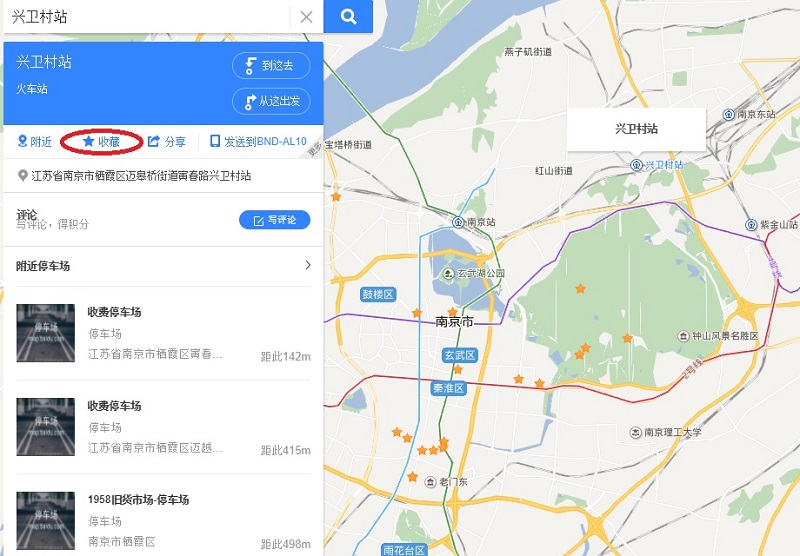
Rename a place- steps (baidu English)
Although Baidu is an online road trip route planner, most of the places are pre-marked with the Chinese names. Obviously, a foreigner would want to rename some of the favorite places to English. This will give you an impression of using Baidu Map in English. Whatever be the reason, once you have found a place of interest and saved it, you can rename it. Moreover, you can do so fairly easily. The procedure to rename is slightly different for the desktop (a bit simpler) and App (slightly complicated). I’ll quickly list down the main steps to rename places on Baidu Map.
Renaming location On the desktop
- Click on your profile avatar
- Click on the star icon that you used to save the places
- Hover mouse on the place you want to rename
- You will see the rename option (重命名, Zhòng mìngmíng –rename) in the left panel
- Click on 重命名
- Enter the new name
- That’s all

Renaming location On Baidu Map App (Ditu)
- Click on profile avatar
- Click on the star icon
- Click on 完成 (Wánchéng – finish)
- Long press the right side of the location that you want to rename
- Click on 重命名, and enter the new name
Here are the screenshots for renaming a location using Baidu Map App-

With all these tips in hand, it should be easier for the foreigners to use Baidu.
That’s all in this post.
If you have any queries about Baidu Map App (ditu), feel free to post in our forum so that others could also contribute and learn. For regular updates like us on Facebook, or follow on Twitter!
You may also refer to my other related articles in China travel guide!
If you find the write-ups useful, buy me a beer!
Cheers!
Last updated: Thursday, July 30, 2020