Whether you are travelling to China for a few days or moving for work, internet censorship is something that must be bothering you. Did you realize that there are so many websites that often can’t be accessed in China? To name a few, using a regular internet connection, you simply can’t access Facebook, Google, Twitter, etc. inside the great firewall. In fact, when I moved to China (November 2017, I live in Suzhou), I was able to access the BBC, Quora, etc. (they weren’t blocked then). However, now (November 2018), they’ve been blocked as well. May be, in the coming days, the list would get even bigger. The internet censorship in China is a real thing, it’s not a fake news.
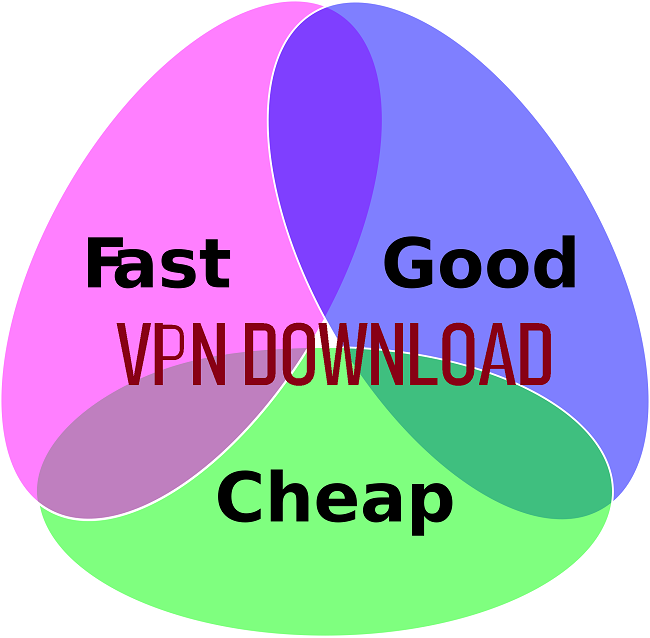
Oh, I just forgot to mention, you can’t even use the Google Maps in China. You can, of course, use the Baidu Map (if you know basic Mandarin Chinese). Well, living outside China, you might have used many free web services, but in the mainland China, it’s going to be a bit different experience, for sure. So, what’s the solution?
I discussed some of the potential solutions in my previous posts, you may check them out-
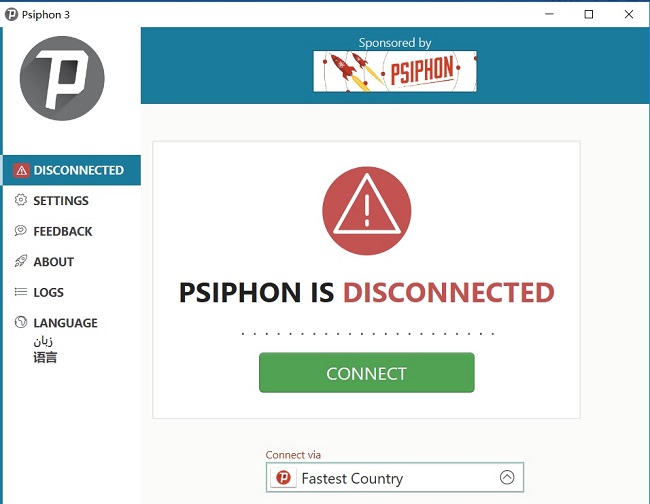
Well, one obvious choice is to use a Virtual Private Network (VPN) connection. So, in this post, I’m going to solve this very basic problem by providing you the links to download free -best & fast VPN for China. That is to say, I’m going to upload the downloadable VPN files that can be directly used in your hand phones, desktop/laptop computers and tablets.

Basically, there are three VPN files in this post, each in the form of a separate compressed file. Just follow the hyperlinks, download the zipped files, unzip them and you’ll be immediately ready to use the fast VPNs. In particular, now you’ll be able to download VPN files for your desktops (psiphon3.exe) and Mobile/hand phones (SuperVPN and GeckoVPN).
Btw, if you are new to China and don’t even know how to buy a prepaid Chinese mobile SIM card or how get an internet connection, the following post is for you-
Download VPN for desktop/LAPTOP computers
Now let me quickly provide you a download link of PSIPHON VPN for the desktop computers. Here we go!
This is an executable file with no perquisite dependency (you don’t need to install the file or anything else to run the PSIPHON VPN). Just download it to your computer, unzip the file and double click on the VPN file. Soon, you’ll be able to cross the Chinese firewall. I’ve used the PSIPHON VPN on my Windows desktop and it seems to be working pretty fine with a reasonably good speed.
Download VPN for Mobile/Hand phones
I’ll provide you the links to two VPN files for the mobile phones: SuperVPN and GeckoVPN – both of them are free to use (you can buy a premium online if you so wish). I’ve used both these VPN on my Huawei Android phone and I didn’t see any problems so far.
SuperVPN
Here is the SuperVPN APK file download link-
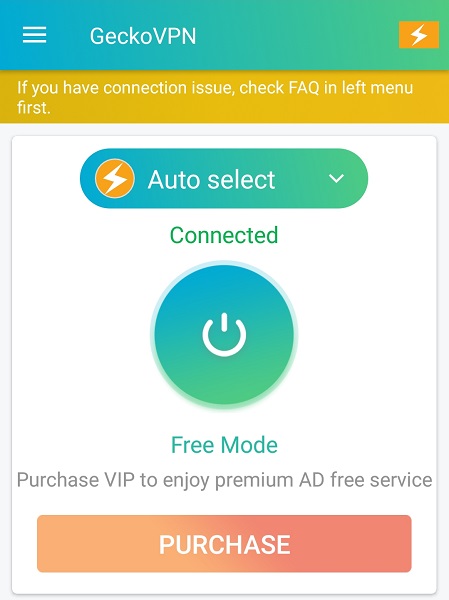
GeckoVPN
Here is the download link for GeckoVPN APK file-
SuperVPN or GeckoVPN?
Which one is a better VPN, SuperVPN or GeckoVPN? Well, to me it seems that SuperVPN sometime takes a bit longer time to establish the secure connection. GeckoVPN is relatively fast to connect. However, you can try both of them and see how they work on your mobile phone.
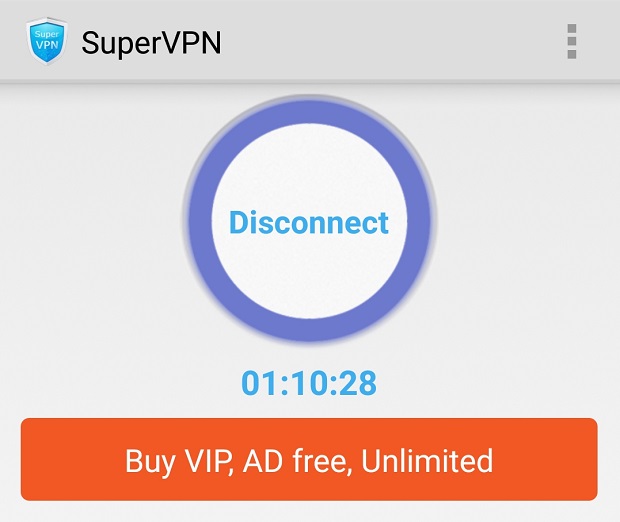
As such, if you are living in China, you’ll better find a suitable a VPN for your mobile phone or computer. Hopefully, now you don’t need to go anywhere else to free download the best and fast VPN files.
If your phone requires installation of a Core GMS Package (such as on Huawei Android phones) for Google Apps, you can download the Core GMS Package here-
In summary, if you are a non-Mandarin speaking person living in China, having a reliable VPN on your computers and mobile devices would make your life a lot easier. However, finding a free, reliable and fast VPN is often not so easy. So, after this blog-post, I sincerely wish that you all can conveniently navigate beyond the great Chinese firewall and use Google, Facebook, Twitter, etc. in China.
If you have any question about the free VPN download files or anything related to living in China, feel free to post in our forum so that others could also contribute and learn. For regular updates like us on Facebook, or follow on Twitter!
If you find the write-ups useful, don’t forget to buy me a beer!
Wish you a great time living in the mainland China!
PS- this post is written in the general public interest. A user’s discretion is heavily advised while using the aforementioned VPN files. As such, the author of this post or the site is not responsible for whatsoever effect of the VPN files happens on your electronic devices and elsewhere. Rest be assured, I have personally used the files and see no reason to worry about them.
Cheers!
Last updated: Saturday, June 6, 2020
anyone plz send me core gsm package installer download link.i have to use google play Store for Huawei media pad3